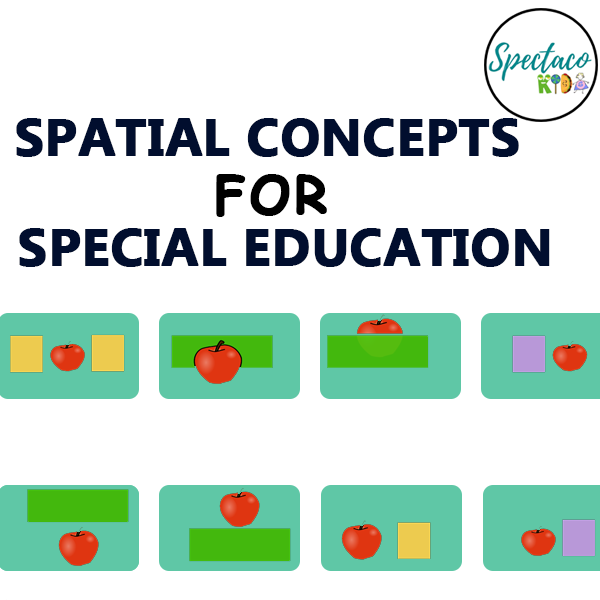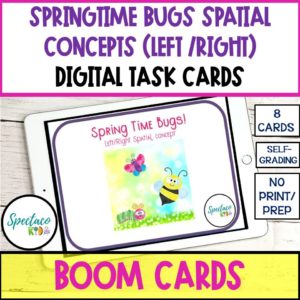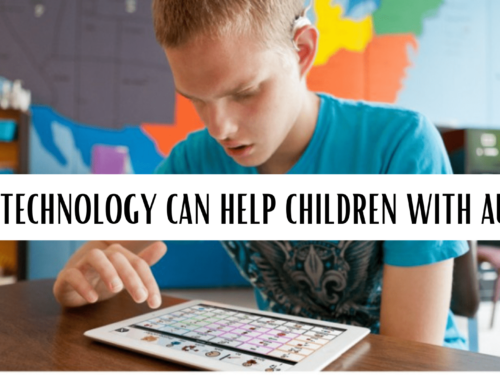[vc_row el_id=”1588636723446-b1990427-5e08″][vc_column el_id=”1588636723593-a3a806c8-c172″][vc_column_text]
What are spatial concepts?
“Spatial concepts (a category of basic concepts) define the relationship between us and objects, as well as the relationships of objects to each other. As our language begins to develop, early spatial concepts such as in front of, behind, top, bottom, over, under, last, between, farthest, backward, in, on, etc, help us understand directions more precisely, ask detailed questions, and express our ideas to others. ” (Source:Spatial Concepts and Relationships)
Why is it important for a child to learn them?
“The words that define relationships in space are vitally important because they are part of the basic framework for future learning. Children pick up many of these words in daily interactions but they may not understand others.”(Source:Spatial Concepts)
Basic concepts help build pre-reading and early mathematics skills, strengthen a child’s vocabulary, and are building blocks of early curriculum.
Here’s a teaching resource by Spectacokids that can help with learning spatial concepts of Prepostions and Left/Right!
March into spring and build on spatial concepts with these spring themed BOOM cards that teach prepositions and left/right concepts! This digital and printable resource is perfect for early learners.
It also focuses on many other targets and objectives such as:
- fine motor
- articulation
- receptive identification
- labeling and much more!
It can be a great teaching resource when doing a unit on spring or science with your students!
Click here to get access to this resource in my Boom Store
Click here to get access to this resource in my TpT Store,
What is Boom?:
Boom is a platform that allows teachers to purchase and/or create digital activities for students. Boom “decks” are made up of individual, digital task cards for students to complete.
Where can I access or download Boom?
One of the great things about Boom is that you and the students can use it on computers OR tablets!
Access the computer version here: https://wow.boomlearning.com/
Download the Apple app here: https://itunes.apple.com/us/app/boom-cards/id1041141473?mt=8
Download the Android app here: https://play.google.com/store/apps/details?id=cards.boom.boom
How can I use Boom cards that I purchase on TeachersPayTeachers.com?:
- Purchase decks or bundles from a TeachersPayTeachers store like mine. Check out just like you normally would!
- Once you have purchased, you’ll receive a PDF download. Open up the PDF.
- Inside the PDF, you will find links to a Boom deck or decks. Click each link, one at a time, to add the decks to your Boom library. (You will have to create or log into your Boom account.)
You can find access to all my resources on my TpT store and Boom Store.[/vc_column_text][/vc_column][/vc_row]